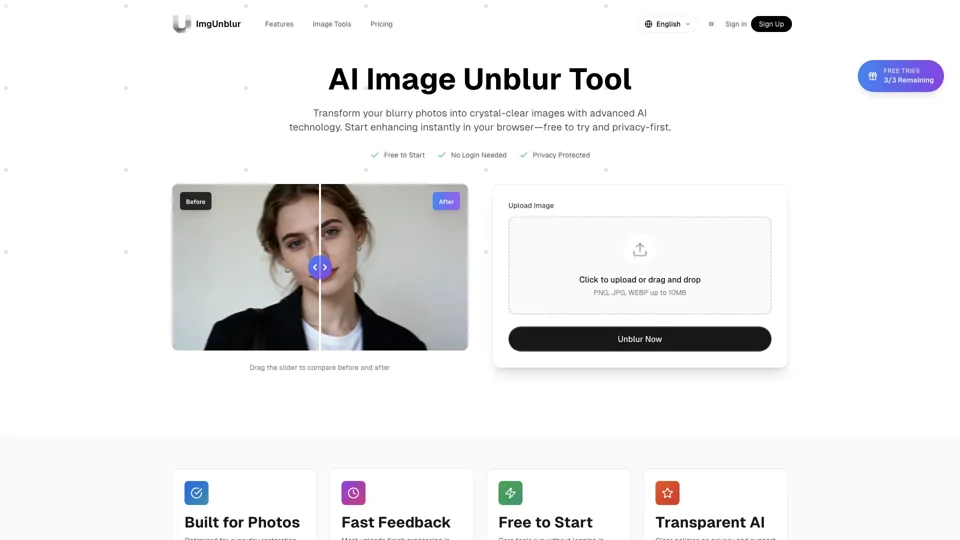What is ImgUnblur
ImgUnblur is an AI-powered image enhancement and unblur tool that transforms blurry photos into crystal-clear images. It is free to try, with no login required, and prioritizes user privacy. The tool is optimized for everyday restoration workflows and provides fast feedback, with most uploads finishing processing in seconds.
Features of ImgUnblur
The key features of ImgUnblur include:
-
AI-Powered Enhancement: Advanced deep learning algorithms trained on millions of images to deliver professional-quality results.
-
Instant Processing: Quick feedback without waiting in queues, with progress indicators for larger uploads.
-
Multiple Scenarios: Perfect for portraits, screenshots, products, text images, and old photos, making it a versatile tool for all image enhancement needs.
-
Privacy Protected: Images are encrypted during transfer and automatically deleted according to the retention policy, ensuring user privacy.
-
Professional Quality: Output matches professional photography standards, with high-resolution results and no quality loss.
How to Use ImgUnblur
Using ImgUnblur is straightforward and involves three simple steps:
-
Upload Your Blurry Photo: Drag, paste, or add an image URL. JPG, PNG, and WebP up to 5MB are supported.
-
AI Processing: The AI examines the blur pattern and restores clarity. Most uploads complete within a few seconds.
-
Download Enhanced Image: Preview and download the sharper result immediately.
Pricing of ImgUnblur
ImgUnblur offers a free trial with limited uses. After the free trials are used up, users can upgrade to a paid pack for more credits and features like history syncing. The exact pricing details are available on the ImgUnblur website.
Helpful Tips for Using ImgUnblur
-
Start with the Free Version: Try out the tool with the free trials to understand its capabilities.
-
Understand the Limitations: Be aware of the file size and format limitations.
-
Experiment with Different Images: Try enhancing various types of photos to see the best results.
Frequently Asked Questions
-
How does the AI unblur tool work?: It uses advanced deep learning algorithms to detect blur patterns and restore clarity.
-
Is it really free to use?: Yes, it offers a free trial with limited uses.
-
What image formats are supported?: JPG, PNG, and WebP up to 5MB.
-
How long does processing take?: Most uploads finish processing in seconds.
-
Is my data safe and private?: Yes, images are encrypted and deleted according to the retention policy.
-
Can I use unblurred images commercially?: Yes, but check the terms of service for specific details.